Provider compliance and training
You’re integral to our personalized and compassionate approach to whole-person health. Here, you’ll find the required compliance information and attestation form, as well as recommended training to support the day-to-day needs of your Carelon Health patients.
Annual compliance attestation
All Carelon Health providers are required to review compliance information within 90 days of the effective date of their agreement and annually thereafter. The compliance information includes the following:
Special Needs Plan Model of Care Annual Training 2024
Submit the form annually to attest that you read, understood, and agreed with the information provided.

Cultural competency training
The following training and tools provide important information to help you offer appropriate care to patients from diverse cultures and backgrounds.
A Physician’s Practical Guide to Culturally Competent Care
Provided by the U.S. Department of Health and Human Services, the Practical Guide to Culturally Competent Care is a free online educational program accredited for physicians, physician assistants, and nurse practitioners.
My Diverse Patients
The My Diverse Patients website offers learning experiences and resources to help you provide the individualized care every patient deserves.
Think Cultural Health
Think Cultural Health is a U.S. Department of Health and Human Services initiative. It offers case study videos about culturally and linguistically appropriate clinical encounters to help you implement the National Culturally and Linguistically Appropriate Services (CLAS) Standards in your daily work.

Risk-adjustment training
Our Clinical Documentation Improvement Specialists provide risk-adjustment training, coding education, and support for Carelon Health's employed and contracted providers. The goal is to enable complete and accurate documentation, while also promoting communication between providers to improve patient outcomes. For more information, or to submit a training request, please send an email to CDISupport@carelon.com.
Additional training resources
Comprehensive Error Rate Testing (CERT) MAC Outreach & Education Task Forces
The Comprehensive Error Rate Testing (CERT) MAC Outreach & Education Task Forces provide a single educational voice to improve knowledge and performance about the CERT program.
Provider support
We’re here for you. If you have any questions, please call us at 888-291-1358, option 5, or send an email to CarelonHealth.ProviderRelations@carelon.com.